Import an Extract
- From the Extractor Toolbar, select File.
- Select Import.
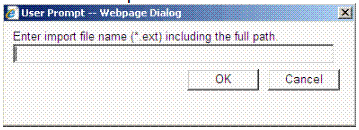
- Enter the full name and path of the file you wish to import. Note: the file must have an extension of .ext. (Eg c:\temp\extract.ext)
- Select OK.
You can re-run the Extract by selecting the Run button or you can change the definition using the Available Fields treeview as described in creating a new extract.